A text to handwriting converter is an online tool that transforms typed text into realistic handwriting. Whether you need handwritten-style notes for school, creative journaling, or a unique touch for presentations, this tool makes it easy. With customizable fonts, colors, and spacing, you can generate natural-looking handwriting in seconds. Simply type your text, select a handwriting style, and download it as an image or PDF. Perfect for students, professionals, and content creators, a text to handwriting generator adds a personal and authentic touch to digital content.
Drag & drop PDF or image files here
or click to upload
Processing file…
Preview
Text to Handwriting Converter: Convert Typed Text to Handwriting Online
In today’s digital age, many people seek ways to transform typed text into realistic handwriting. Whether for school assignments, aesthetic journaling, or simply for fun, a text to handwriting converter helps generate handwritten-style text effortlessly. If you’re looking for a realistic handwriting generator, you’ve come to the right place.
At texttohandwritingconverter.com, we offer a simple yet powerful tool that converts your typed words into lifelike handwriting. You can choose different handwriting styles, adjust size and spacing, and even export your text as an image or PDF to handwriting converter format.
What is a Text to Handwriting Converter?
A text to handwriting converter is an online tool that takes your typed text and transforms it into a visually appealing handwritten format. This tool mimics real handwriting styles, offering various fonts, ink colors, and line spacing options to create an authentic handwritten appearance.
Why Use a Handwriting Generator?
There are several reasons why people use a text to handwriting generator:
- Students & Educators: Convert typed notes into handwritten style for a more personal touch.
- Writers & Artists: Use it for creative writing, journaling, or aesthetic projects.
- Presentations & Reports: Add a handwritten feel to documents.
- Social Media Content Creators: Make unique handwritten posts for Instagram, Pinterest, or TikTok.
Features of Our Text to Handwriting AI Tool
Our text to handwriting AI tool offers multiple features to make your experience smooth and customizable.
1. Multiple Handwriting Styles
Choose from various handwriting fonts that look natural. Adjust letter spacing, stroke width, and slant for customization.
2. Convert Typed Text to Handwriting Online
No need to install any software; simply visit our website and start converting text. Works seamlessly on desktop and mobile devices.
3. Realistic Handwriting Generator with Color Options
Choose from different ink colors like blue, black, and red. Adjust pen thickness for a natural feel.
4. Image to Handwriting Converter
Upload an image and convert it into a handwritten format. Useful for scanned documents, signatures, or notes.
5. PDF to Handwriting Converter
Convert a typed PDF document into a handwriting-style format. Export the result in high-quality resolution for printing or sharing.
6. Customizable Output Formats
Download your handwritten text as an image (JPG, PNG) or PDF. Copy and paste the generated handwriting into other applications.
How to Use Our Text to Handwriting App?
Using our text to handwriting app is incredibly easy. Just follow these steps:
- Enter your text – Type or paste your content into the input box.
- Select a handwriting style – Choose from various fonts and styles.
- Adjust settings – Modify color, line spacing, slant, and stroke width.
- Preview & Download – View your handwritten text before saving it as an image or PDF.
Why Choose Our Handwriting Generator?
Free & Easy to Use
No sign-up required! Start converting text to handwriting instantly.
Realistic Output
Our AI-driven realistic handwriting generator produces authentic-looking results.
Secure & Fast
Your text is processed in real-time without any delays or security concerns.
Mobile-Friendly
Works smoothly on both desktop and mobile devices.
Why AI-Powered Handwriting Converters Are Revolutionizing Digital Note-Taking
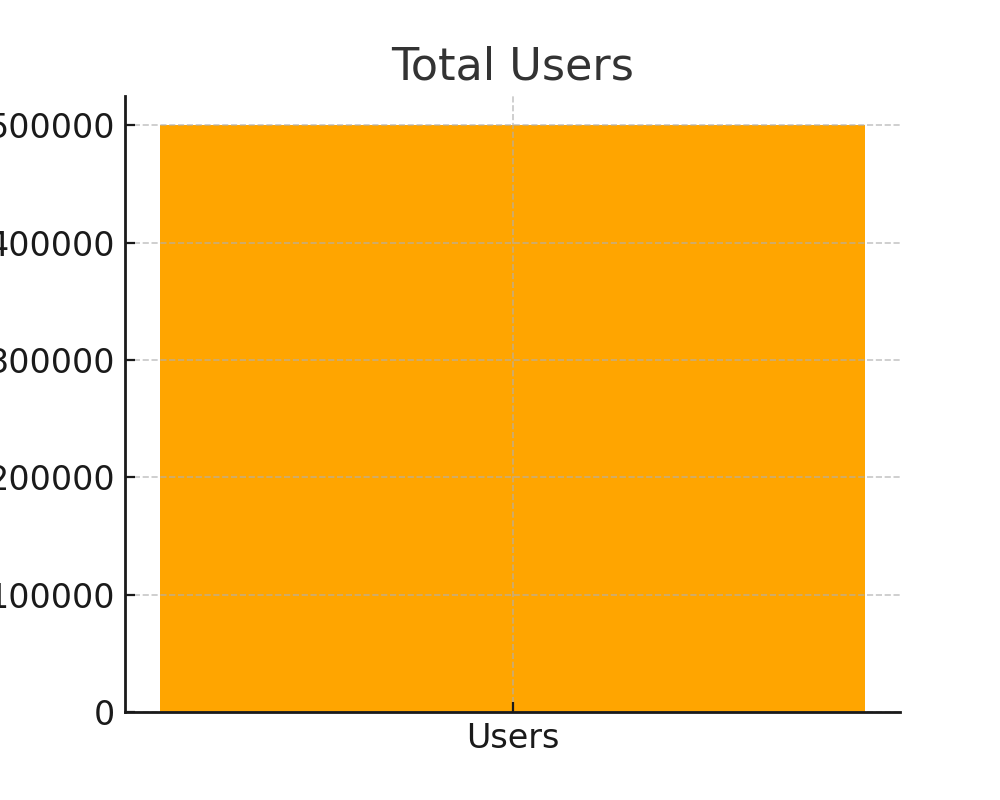
AI-powered handwriting converters are transforming how we take notes by bridging the gap between digital convenience and traditional handwriting aesthetics. These tools allow users to convert typed text into realistic handwriting, making notes more personalized and engaging. With AI advancements, digital handwriting now closely mimics human strokes, offering an authentic handwritten feel without the effort.
The Growing Demand for Digital Handwriting in Education and Business
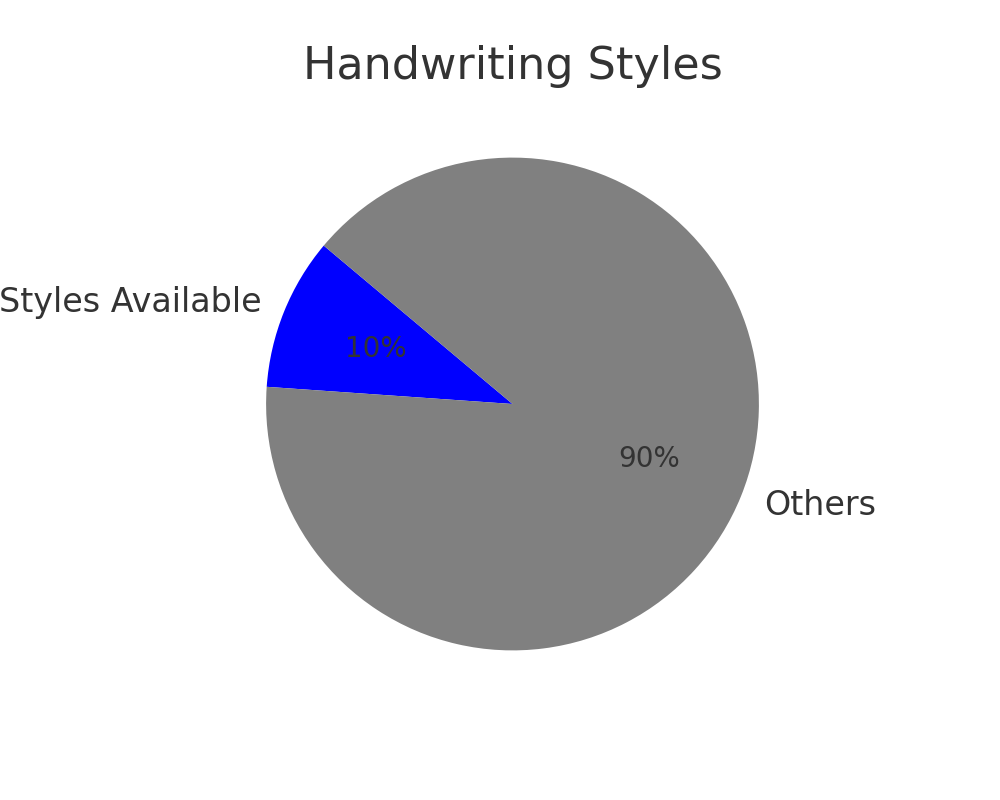
In education, students and educators are turning to digital handwriting tools for note-taking, assignments, and creative projects. Businesses are also integrating AI-driven handwriting for personalized communication, branding, and documentation. The rise of remote learning and digital workflows has fueled this demand, making AI handwriting tools an essential part of modern work and study environments.
How Text-to-Handwriting Generators Improve Productivity and Creativity
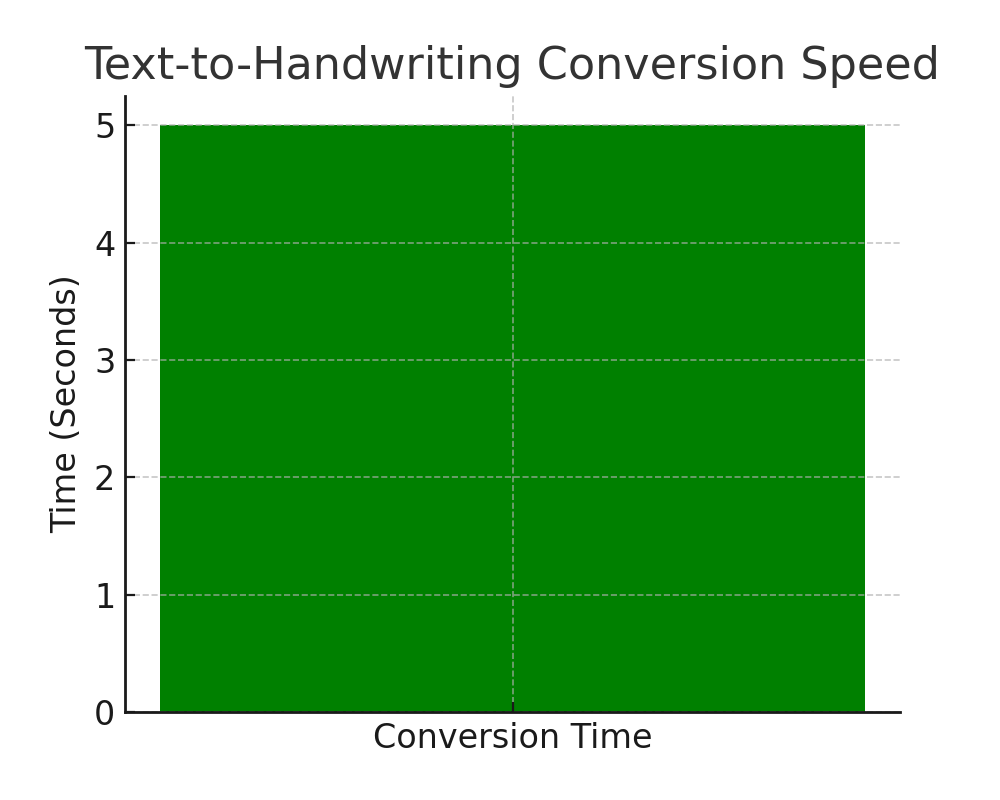
Automating handwriting conversion saves time, especially for students, teachers, and professionals who need handwritten content quickly. These tools also inspire creativity by allowing users to experiment with different styles, making their notes, presentations, and projects visually appealing. Whether for journaling, designing, or academic use, AI handwriting generators enhance both productivity and artistic expression.
Comparing Digital vs. Handwritten Notes: Benefits of AI Handwriting Tools
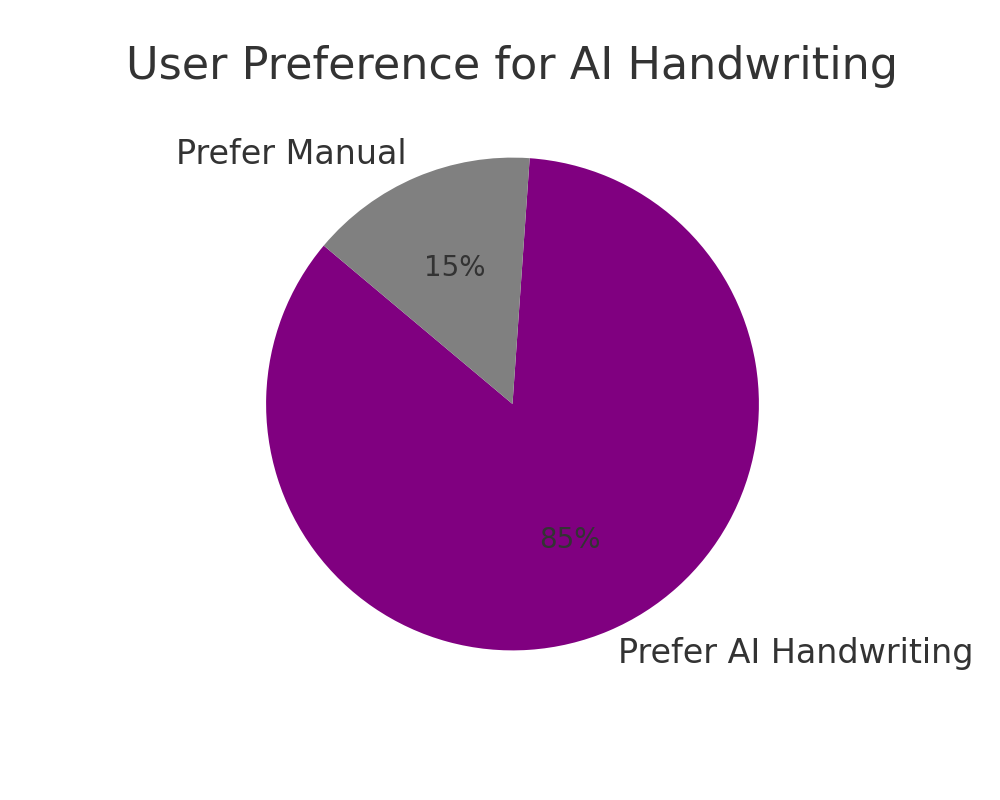
Traditional handwritten notes have a personal touch but can be time-consuming and less editable. On the other hand, digital notes are convenient but often lack character. AI handwriting tools combine the best of both worlds, offering the personalization of handwriting with the efficiency of digital text. They make content more engaging while maintaining the flexibility of digital formats.
Optimizing Your Work with a Seamless Text-to-Handwriting Conversion Tool
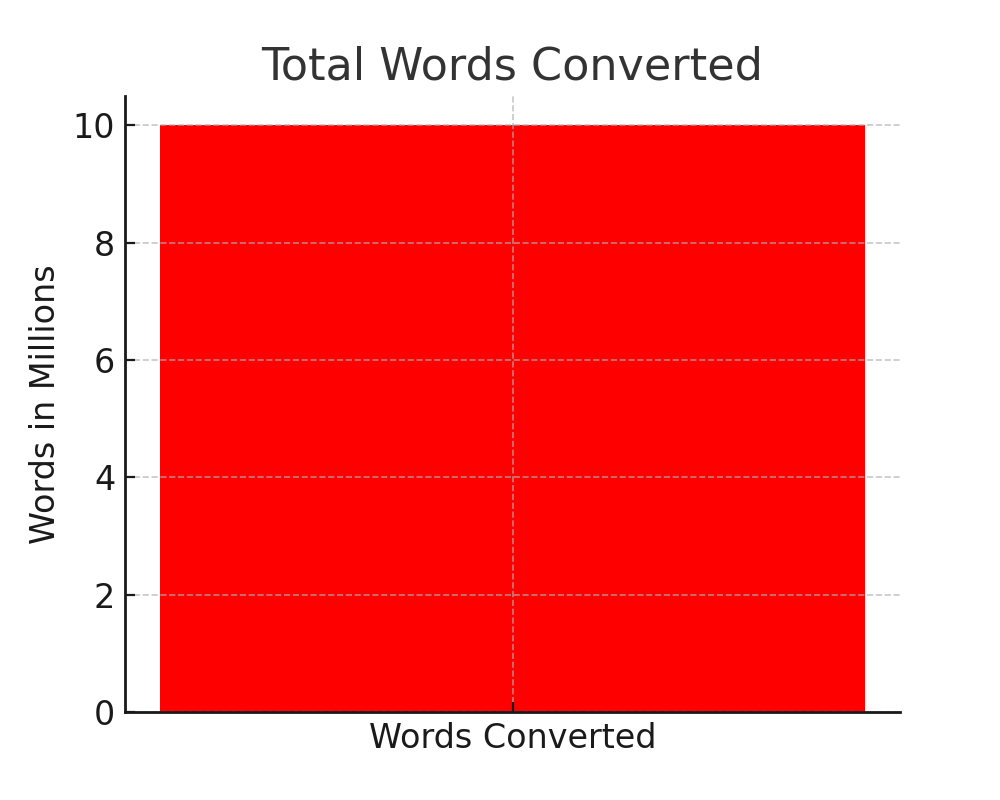
Using a text-to-handwriting converter can streamline your workflow, whether for academic, professional, or creative purposes. With a few clicks, you can transform plain text into unique handwritten content, eliminating the need for manual writing. This not only enhances productivity but also adds a customized touch to documents, making them stand out.
Frequently Asked Questions (FAQs)
1. Is this tool free to use?
Yes! Our text to handwriting generator is completely free to use online.
2. Can I change the handwriting style?
Absolutely! You can choose from multiple handwriting styles and customize spacing, slant, and color.
3. Does this work as an image to handwriting converter?
Yes, you can upload an image, and our tool will convert it into a handwritten format.
4. Can I export my handwritten text as a PDF?
Yes! Our PDF to handwriting converter allows you to save your handwritten text as a PDF file.
5. Is this tool compatible with mobile devices?
Yes, our text to handwriting app is optimized for mobile use.
Conclusion
Our text to handwriting converter is the perfect solution for anyone looking to transform typed text into natural-looking handwriting. Whether you need it for school, work, or personal projects, our tool offers a seamless experience with multiple customization options.
Further Reading
- Wiley RW, Rapp B. The Effects of Handwriting Experience on Literacy Learning. Psychol Sci. 2021 Jul;32(7):1086-1103. doi: 10.1177/0956797621993111. Epub 2021 Jun 29. PMID: 34184564; PMCID: PMC8641140. Retrieved from here
- Mathwin, K., Chapparo, C., & Challita, J. (2024). Handwriting Accuracy of Beginning Writers and Its Impact on the Readability of Their Sentences. Journal of Occupational Therapy, Schools, & Early Intervention, retrieved from here
- Lee ASS, Lee LW, Low HM, Ooi SC. Revisiting Handwriting Fundamentals Through an Interdisciplinary Framework. Malays J Med Sci. 2022 Feb;29(1):18-33. doi: 10.21315/mjms2022.29.1.3. Epub 2022 Feb 23. PMID: 35283681; PMCID: PMC8887981. Retrieved from here