The Neo Smartpen is a digital writing tool that captures handwritten notes and converts them into digital files. It aims to combine the traditional feel of pen and paper with the convenience of digital storage and sharing. This review provides a straightforward analysis of the Neo Smartpen’s functionality, advantages, and drawbacks.
Key Takeaways:
- Neo Smartpen captures handwriting and converts it into digital text in real-time.
- Works only with special Neo paper, which may add cost.
- App is easy to use and supports cloud backups.
- Offers offline writing and later sync with your device.
- Battery lasts about 5 hours with continuous use.
- Useful for note-takers who want a mix of paper feel and digital storage.
- Check price here on Amazon
Overview of Neo Smartpen
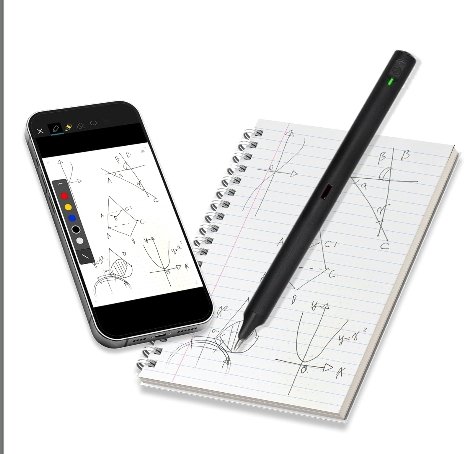
The Neo Smartpen operates by using a built-in camera near the pen tip to track movements on specially designed paper embedded with a unique dot pattern. This technology allows the pen to record handwriting and drawings accurately. The captured data is then transmitted via Bluetooth to the Neo Notes app, available on both Android and iOS platforms.
Key features include:
- Real-Time Digitization: As you write, your notes appear instantly in the app.
- Offline Storage: The pen can store up to 1,000 pages when not connected to a device, syncing later when reconnected .
- Handwriting Recognition: The app can convert handwritten notes into editable text.
- Cloud Integration: Notes can be backed up to services like Google Drive, Dropbox, Evernote, and OneNote .
- Audio Recording: While writing, users can record audio through the app, linking it to specific notes.
The pen uses standard D1 ink refills, making it easy to replace the ink when needed.
Pros and Cons
Pros:
- Accurate Handwriting Capture: The pen effectively records handwriting and drawings, preserving the nuances of each stroke .
- User-Friendly App: The Neo Notes app offers intuitive navigation, allowing users to organize, edit, and share notes effortlessly.
- Cross-Platform Compatibility: The pen works seamlessly with both Android and iOS devices, ensuring broad usability .
- Offline Functionality: Users can write without being connected to a device, with the pen storing notes for later synchronization.
- Cloud Backup: Integration with popular cloud services ensures that notes are securely stored and accessible from multiple devices.
Cons:
- Special Paper Requirement: The pen only functions with Neo’s proprietary paper, which may be an additional expense and inconvenience .
- Inconsistent Transcription: The handwriting-to-text conversion may struggle with certain handwriting styles, leading to errors .
- Limited Audio Recording: Audio must be recorded through the app on a connected device, as the pen lacks a built-in microphone.
- Software Reliability Issues: Some users have reported synchronization problems and software glitches, affecting the overall experience .
- Battery Life: Continuous use drains the battery in about five hours, requiring regular recharging
FAQs
How does Neo Smartpen work?
The Neo Smartpen uses a built-in camera near the pen tip to capture your handwriting as you write on Neo-compatible paper. This pen works in sync with the Neo Notes app, where it transfers your handwritten notes via Bluetooth. Once inside the app, your notes can be organized, edited, or converted to digital text. Even if you’re offline, the pen stores your writing and syncs once reconnected.
Does Neo Smartpen work on any paper?
No, the Neo Smartpen only works on special paper embedded with a pattern called Ncode. This code is almost invisible but critical for the pen’s camera to detect strokes and position. While you can’t use just any notebook, you can print compatible paper with a laser printer of 600 dpi or higher.
What is the difference between Neo Smartpen N2 and M1?
The N2 and M1 offer similar writing and syncing functionalities but differ in design and feel. The Neo Smartpen N2 is larger, has an aluminum body, and offers longer battery life. The M1 is lighter, more compact, and charges via USB-C. Your choice depends on whether you prefer a premium metal feel (N2) or portability and simplicity (M1).
How does Livescribe smartpen work?
Livescribe smartpens, such as the Livescribe Symphony and Livescribe Echo 2, use an infrared camera near the tip to record handwritten strokes on special dot-pattern paper. The pen stores these strokes and syncs them with the Livescribe+ app, sometimes alongside audio, enabling you to tap your notes and replay what was said when you wrote them. This technology is explained in depth in this YouTube video.
What are smart pens used for?
Smart pens are used to digitize handwriting, take notes during lectures, record meetings, and organize thoughts creatively. They are especially useful for students, professionals, and journalists. Advanced models like the Livescribe Symphony and Echo 2 also record audio, which you can sync with your written words. Here’s a comparison between these two top models.
How do I connect my Livescribe pen to my phone?
To connect your Livescribe pen, download the Livescribe+ app. Turn on your pen and activate Bluetooth on your phone. Open the app and follow the pairing instructions. Once connected, your notes and recordings will sync to your device in real time, allowing for easy storage and searchability.
Do Livescribe pens work on regular paper?
No, Livescribe pens require special dot paper. This paper includes microdots that help the pen track movement and position. Without it, the pen cannot properly record strokes. You can either buy this paper or print it yourself using a compatible printer. Watch this demo to see how it works.
How do I know if my Livescribe pen is charging?
When plugged in, your Livescribe pen will display an LED indicator. A blinking orange light means it’s charging, while a solid green light means it’s fully charged. You can also verify the battery status in the Livescribe+ app once your pen is connected.
How do you record on Livescribe pen?
Recording is easy. Simply tap the record icon printed on your Livescribe notebook to begin audio capture. This feature is supported in models like the Livescribe Echo 2. The pen syncs audio with your handwritten notes, so you can later tap a word to hear what was said at that exact moment — ideal for lectures, interviews, and brainstorming sessions.
Conclusion
The Neo Smartpen offers a practical solution for digitizing handwritten notes, combining the tactile experience of writing with the benefits of digital storage and sharing. Its accurate capture of handwriting and seamless integration with cloud services make it a valuable tool for students, professionals, and creatives.
However, the necessity for special paper, occasional transcription inaccuracies, and software reliability concerns may deter some users. Those who prioritize the feel of traditional writing but desire digital convenience may find the Neo Smartpen a worthwhile investment, provided they are aware of its limitations.
In summary, the Neo Smartpen bridges the gap between analog and digital note-taking, offering a functional, though not flawless, solution for modern writing needs.