If you’re looking to digitize your handwritten notes, smartpens are a game-changer. Two popular options — the Neo Smartpen N2 and Moleskine Pen+ — both promise to bridge the gap between pen and screen. I’ve explored both and here’s a side-by-side comparison to help you decide.
Key Takeaways:
- Neo Smartpen N2 offers more flexibility with printable paper and wider export options.
- Moleskine Pen+ is ideal for those who prefer premium notebooks and a classic design.
- Both pens require special paper but Neo Smartpen N2 allows DIY printing, reducing cost.
- Neo Studio app has stronger handwriting-to-text features compared to Moleskine’s app.
- Battery life and real-time note syncing are similar in both devices.
- For precision, portability, and freedom of use, Neo Smartpen N2 is the better choice.
Overview of Each Smartpen
Neo Smartpen N2

The Neo Smartpen N2 is a sleek, award-winning digital pen that writes like a regular ballpoint but records your handwriting digitally in real-time. It pairs with the Neo Studio app via Bluetooth and uses Ncoded paper to capture your writing.
- Design: Aluminum body, slim and lightweight (22g)
- Compatibility: iOS, Android, and Windows
- Battery: Rechargeable, lasts up to 5 hours continuous writing
- Unique Feature: You can print your own Ncoded paper at home
Moleskine Pen+
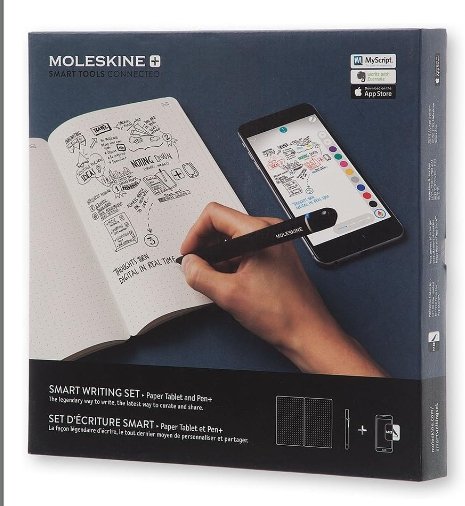
Moleskine Pen+ is part of the Smart Writing System, which combines traditional note-taking with digital convenience. It works with Moleskine Smart Notebooks and syncs with the Moleskine Notes app.
- Design: Matte black, with a traditional pen look and feel
- Compatibility: iOS and Android
- Battery: Lasts approximately 5 hours per charge
- Unique Feature: Elegant notebook-paper-pen combo inspired by Moleskine’s heritage
Comparison Table
| Feature | Neo Smartpen N2 | Moleskine Pen+ |
|---|---|---|
| Weight & Design | 22g, sleek aluminum body | Heavier, traditional Moleskine aesthetic |
| Paper | Neo Ncoded paper (printable) | Moleskine Smart Notebooks only |
| App | Neo Studio | Moleskine Notes app |
| Recording Audio | Not built-in, app supports voice sync | No direct audio support |
| Syncing Method | Bluetooth 4.0 | Bluetooth |
| Real-time Capture | Yes | Yes |
| Battery Life | Up to 5 hours | Up to 5 hours |
| Price Range | ~$130–$170 | ~$150–$200 |
| Export Formats | PDF, image, text | PDF, image |
Design & Build Quality
The Neo Smartpen N2 is slim and minimalist. Made from durable aluminum and stainless steel, it’s just 11.5mm thick — close to a traditional pen. It feels natural in the hand and fits well in most pen holders.
The Moleskine Pen+, on the other hand, embraces a more classic and slightly bulkier design. It’s still stylish but feels more like a digital tool than a traditional pen.
Paper Compatibility
This is a major difference.
- Neo Smartpen N2 uses Ncoded paper, which you can print yourself on compatible laser printers. It also has a wide range of notebooks in various styles.
- Moleskine Pen+ is locked into using Moleskine Smart Notebooks, which are premium but come with added cost and less flexibility.
Winner: Neo Smartpen N2 for flexibility and cost-saving.
App Experience
Neo Studio App:
- Clean interface
- Handwriting recognition
- Cloud syncing with note services
- Converts handwriting into digital text
Moleskine Notes App:
- Stylish and user-friendly
- Supports drawing and annotations
- Cloud sync options available
Both apps work well, but Neo’s app offers more export options and better text conversion.
Accuracy and Performance
In real-time use:
- Neo Smartpen N2 captures strokes quickly with little lag. The pressure sensitivity is better.
- Moleskine Pen+ also performs well, but occasionally misses quick strokes or light handwriting.
Both are effective, but the Neo Smartpen N2 offers more precision.
Battery Life
Both pens offer about 5 hours of continuous writing on a full charge. They take around 1.5 to 2 hours to recharge. For regular users, that’s enough for several days of note-taking.
Pros & Cons
Neo Smartpen N2
Pros:
- Printable paper options
- Lightweight and elegant
- More export options
- High writing accuracy
Cons:
- No built-in audio recording
- Slight learning curve for the app
Moleskine Pen+
Pros:
- Elegant design and branded notebook
- Easy to set up
- Ideal for sketching
Cons:
- Limited to Moleskine paper
- Slight lag during fast writing
FAQs
What is the main difference between the Neo Smartpen N2 and the Moleskine Pen+?
The main difference lies in paper compatibility and user flexibility. The Neo Smartpen N2 allows users to print their own Ncoded paper using a compatible printer. This saves money and offers more freedom when choosing notebooks. In contrast, the Moleskine Pen+ requires official Moleskine Smart Notebooks, which are more expensive and limit personalization. This difference impacts long-term cost, convenience, and note-taking freedom.
Can I use regular paper with Neo Smartpen N2 or Moleskine Pen+?
No, both smartpens require special paper. The Neo Smartpen N2 works only with Ncoded paper that has invisible patterns the pen reads to capture strokes. However, you can print this paper at home, which adds convenience. The Moleskine Pen+ uses pre-printed Moleskine Smart Notebooks. These are high-quality but must be purchased, making them less flexible for frequent users or students.
Do both pens support handwriting-to-text conversion?
Yes, both pens convert handwriting to digital text using their respective apps. The Neo Smartpen N2, paired with the Neo Studio app, offers strong handwriting recognition, supporting multiple languages and editable exports. The Moleskine Pen+, through the Moleskine Notes app, also converts handwriting, but the features are slightly limited compared to Neo’s offering. Users who need frequent text conversion may prefer Neo for its better accuracy and formatting options.
Which smartpen has better app support?
The Neo Studio app offers a more feature-rich experience. It allows cloud sync, text conversion, drawing tools, and multi-format exports. It works smoothly with iOS, Android, and even Windows. The Moleskine Notes app is elegant and simple but has fewer customization and export features. If you want more control over your notes and cloud backup, Neo’s app is a stronger choice.
Are both smartpens good for students?
Yes, but Neo Smartpen N2 is more suitable for students. It offers printable notebooks, affordable usage, and better integration with cloud services like Google Drive and OneNote. These features help students stay organized without buying new notebooks constantly. Moleskine Pen+ is better for professionals or creatives who prefer branded stationery and a polished look but can handle fewer custom options. If you’re comparing tools for academic use, the Livescribe Symphony vs Echo 2 breakdown is also helpful.
How accurate are the Neo Smartpen N2 and Moleskine Pen+?
Both pens are accurate for note-taking and sketching, but the Neo Smartpen N2 slightly outperforms in stroke precision and response time. It captures light writing and quick movements with minimal delay. The Moleskine Pen+ performs well in normal writing conditions but may lag during fast or small strokes. For consistent accuracy, especially in classrooms or meetings, the Neo Smartpen is more reliable.
Which smartpen is better for drawing and sketching?
The Moleskine Pen+ is better suited for sketching due to its thicker tip and traditional pen feel. It’s ideal for artists who use Moleskine’s creative notebooks. However, the Neo Smartpen N2 also supports drawing with high precision, especially when paired with quality printed Ncoded paper. The choice depends on your need—Moleskine for art-focused sketches, Neo for balanced notes and drawings.
Is the Neo Smartpen N2 compatible with OneNote or Evernote?
Yes, the Neo Smartpen N2 is fully compatible with cloud services like OneNote, Evernote, and Google Drive. You can sync your notes directly from the Neo Studio app, making it easy to back up, organize, or share content. This seamless integration helps professionals, students, and content creators keep everything in one place. Moleskine’s app also offers sync features, but with fewer customization settings.
How long do the batteries last on Neo Smartpen N2 and Moleskine Pen+?
Both pens offer about 5 hours of continuous writing per full charge. For typical use, this translates to several days of casual note-taking. Charging takes around 90 to 120 minutes via micro USB. The Neo Smartpen N2 includes auto-sleep mode to save power when not in use. Battery life is comparable in both, though Neo’s energy-saving features offer a small edge. You can also explore the Livescribe Echo 2 if battery performance is a major factor for you.
Is the Neo Smartpen N2 worth the price?
Yes, the Neo Smartpen N2 provides excellent value. Its printable paper support, cross-platform app, accurate handwriting capture, and reliable syncing make it a cost-effective and smart choice. Compared to the Moleskine Pen+, which restricts users to its notebooks, the N2 gives more control and freedom. It’s a solid investment for users who want to digitize handwritten work without recurring costs.
Final Verdict: Which Should You Choose?
Choose the Neo Smartpen N2 if:
- You want flexible paper options
- You value writing accuracy and export features
- You prefer a modern, slim design
Choose the Moleskine Pen+ if:
- You appreciate Moleskine’s premium design
- You’re okay with using only official notebooks
- You want a simple note-digitizing setup
Personally, I’d go with the Neo Smartpen N2 for its flexibility and performance.