Ever scribbled an idea on paper and wished it could magically appear on your phone or laptop as typed text? That’s where smart pens come in. These nifty tools convert your handwriting into digital text in real time—perfect for students, journalists, note-takers, and creative thinkers.
I’ve checked out some of the best handwriting-to-text pens available right now, and here are four standout options that you can grab on Amazon.
1. Neo Smartpen M1+
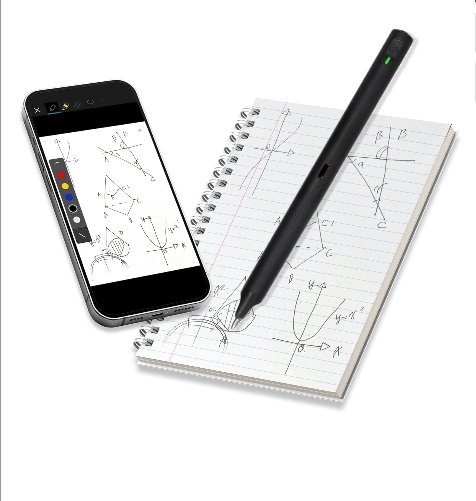
Why I like it:
- Feels just like a regular pen—lightweight and sleek
- Connects to your phone via Bluetooth and syncs instantly with the Neo Notes app
- Your handwritten notes are digitized in real-time, even searchable
- Perfect for those who take a lot of class or meeting notes
Features:
- Converts handwriting to typed text on your phone/tablet
- Stores up to 1,000 pages without needing immediate syncing
- Compatible with both iOS and Android
Who it’s for: Students, teachers, and professionals who prefer writing by hand but need their notes in digital form.
2. Ophayapen Smart Digital Pen

Why it stands out:
- A budget-friendly alternative that still delivers real-time handwriting-to-text conversion
- Comes with a compatible notebook and syncs your notes directly to the app
Features:
- Real-time digitization
- Works with both Android and iOS
- Automatically organizes your notes by date and tags
Who it’s for: Anyone looking for a solid, affordable smart pen for journaling, daily planning, or meeting notes
3. Neo Smartpen Dimo
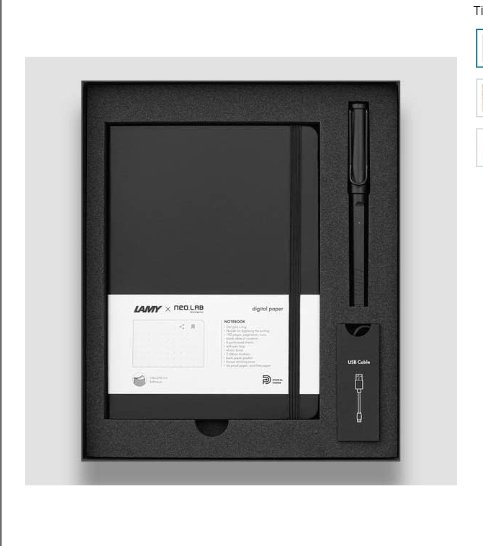
Why you’ll love it:
- It’s another great option from Neo but with a different design
- Offers the same high-level accuracy and reliable sync as the M1+
- Easy to pair and use out of the box
Features:
- Converts handwriting to text in the Neo Studio app
- Stores offline notes, then syncs when connected
- Rechargeable battery with long usage time
Who it’s for: Writers, note-takers, and anyone who wants a no-fuss smart pen with a solid reputation
4. Livescribe Echo 2 Smartpen

Why it’s unique:
- This one not only turns handwriting into text but also records audio while you write
- You can tap a note to replay what was said at that moment—great for lectures and interviews
Features:
- Converts handwriting to typed text via the Livescribe+ app
- Audio syncing with notes
- USB charging and storage backup
Who it’s for: Students, journalists, and professionals who need both written and audio records
So, Which Smart Pen Is Right for You?
| Pen | Price Range | Real-Time Sync | Audio Recording | Best For |
|---|---|---|---|---|
| Neo Smartpen M1+ | $$ | Yes | No | Everyday note-taking |
| Ophayapen | $ | Yes | No | Budget-friendly writing |
| Neo Smartpen Dimo | $$ | Yes | No | Writers & creatives |
| Livescribe Echo 2 | $$$ | Yes | Yes | Lectures & interviews |
FAQs
1. What is a handwriting-to-text converter?
A handwriting-to-text converter is a tool or software that transforms handwritten notes into digital, editable text. This is made possible through OCR (Optical Character Recognition) technology, which scans handwritten characters and interprets them into digital form. Tools like Text to Handwriting Converter simplify this process for users by offering online accessibility and user-friendly design.
2. Can I convert handwriting to text online for free?
Yes, several online tools let you convert handwriting to text at no cost. For instance, TextToHandwritingConverter.com offers a seamless, browser-based experience with no downloads required. Such platforms are ideal for students, researchers, and writers looking to digitize notes efficiently.
3. How accurate are handwriting recognition tools?
Accuracy depends on factors like handwriting legibility, tool quality, and AI capabilities. Tools supported by AI and deep learning, like those described in this research, tend to deliver higher accuracy. Still, cleaner handwriting generally yields better results.
4. What devices support handwriting-to-text conversion?
Handwriting-to-text features are widely supported on smartphones, tablets, and digital pens. Devices like iPads with Apple Pencil or Android phones using Google Lens offer real-time conversion. For PC users, uploading scanned images to online tools is an effective option.
5. Can Google Lens convert handwritten notes to text?
Yes, Google Lens can identify and extract handwritten text from images. Once the handwriting is detected, Lens allows users to copy, translate, or search the content directly, making it perfect for converting physical notes into digital documents.
6. Is there an app that turns handwriting into typed text?
Several apps, including Microsoft OneNote, Nebo, and Evernote, offer handwriting-to-text features. More recently, tools like Copilot are being tested for handwriting interpretation using generative AI models to streamline the experience.
7. Can AI convert messy handwriting to text?
Advanced AI systems use pattern recognition and deep learning to decode even poorly written text. While perfection isn’t guaranteed, AI tools—like those outlined in this research—have improved significantly in recognizing complex handwriting styles.
8. What is the best smart pen for handwriting conversion?
Devices like the Neo Smartpen, Livescribe, and Nuwa Pen offer exceptional handwriting conversion. The Nuwa Pen in particular stands out for its high-resolution sensors and app integration, enabling instant conversion without needing special paper.
9. How does OCR technology convert handwriting to text?
OCR scans handwritten input, identifies patterns that resemble letters or words, and converts them into machine-encoded text. The process involves pre-processing, segmentation, recognition, and post-processing. This technology is a backbone of modern text recognition tools.
10. Is handwriting-to-text safe for sensitive data?
Most reputable platforms use encryption and data privacy protocols. However, it’s advisable to use trusted platforms like TextToHandwritingConverter.com or offline apps when handling confidential information to minimize data exposure.
11. Can you convert handwriting to text in PDF format?
Yes, some apps allow you to scan handwritten documents and convert them directly into editable PDFs. Others require exporting to plain text first, then reformatting into PDF. Tools like Adobe Scan and CamScanner are useful in this process.
12. How do students benefit from handwriting conversion tools?
Students can digitize lecture notes, simplify exam prep, and archive handwritten content. These tools also support accessibility and collaboration, especially when notes are shared across cloud platforms or translated into different formats.
13. What handwriting fonts look realistic when converted to text?
Fonts like “Patrick Hand,” “Dancing Script,” and “Handlee” mimic human handwriting effectively. Tools like Text to Handwriting Converter can also generate stylized handwriting fonts for typed text, offering a handwritten aesthetic.
14. Are there offline tools for handwriting conversion?
Yes, apps like MyScript Nebo and Notability offer offline handwriting-to-text conversion. These are ideal for users who need privacy or frequently work without internet access.
15. Can children use handwriting-to-text apps?
Absolutely. Many educational platforms now integrate handwriting recognition to support literacy and writing skills among kids. With parental controls and user-friendly interfaces, they make learning more interactive and tech-friendly.
16. Does handwriting conversion support multiple languages?
Yes, many modern OCR engines are multilingual. Google Lens and tools like Microsoft OCR can recognize and convert handwriting in several languages, including English, Spanish, French, and even Mandarin.
17. Are smart pens better than handwriting apps?
Smart pens offer a more natural writing experience and tend to have better offline capabilities. Apps, however, are more versatile and cost-effective. The choice depends on how often you write and your workflow preferences.
18. How do researchers use handwriting-to-text tools?
Researchers use these tools to digitize field notes, interview transcripts, or archived documents. As discussed in this publication, digital conversion enhances data retrieval, indexing, and long-term storage.
19. Can I convert handwriting to text using stylus input?
Yes, tablets with stylus support (like Samsung Galaxy Tab or iPad Pro) allow direct handwriting input. Apps then convert this input into typed text, often with higher accuracy due to pressure sensitivity and input precision.
20. How do I choose the best handwriting-to-text converter for my needs?
Start by identifying your platform (web, mobile, offline), preferred features (real-time sync, PDF export, font styles), and budget. For a reliable and flexible online option, explore TextToHandwritingConverter.com, which offers various conversion styles and usability guides.
Final Thoughts
Smart pens are more than just cool tech—they bridge the gap between analog and digital. Whether you’re a student juggling multiple lectures or a creative thinker who loves jotting ideas by hand, these pens can make your workflow smoother and more organized.